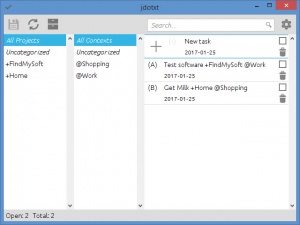jdotxt
0.4.8
Size: 1.73 MB
Downloads: 2931
Platform: Windows (All Versions)
The best thing about Jdotxt is the simplicity. From a minimalist interface you can easily create to-dos and efficiently manage all your to-dos. There are no complicated settings to bog you down and no fancy features that you don’t really need anyway. Just a simple tool that does what it was designed to do: help you with your tasks.
Jdotxt is a cross-platform application, meaning it is available for Windows, Mac, and Linux. Focusing on Windows alone, it must be mentioned that Jdotxt needs Java to work. If you already have Java on your PC, don’t worry about it. If not, don’t worry about it either, because downloading and installing Java is an effortless task.
The first time you run Jdotxt, it will ask where you want to store your to-do files (Jdotxt saves to-dos as TXT files). If you store these files in the cloud, then they will be synced across all your devices and you’ll be able to manage them anytime, anywhere.
Jdotxt has a minimalist interface that’s divided into three main sections: Projects to the left, Contexts in the middle, and Tasks to the right. To create a new task, just type it in. To assign it to a certain project, type in +ProjectName. To assign it to a context, type in @Context. And to assign it a priority, select (-) and type in a letter from A to Z. When you’re done with a task, tick the checkbox to mark it as "done" or click the bin icon to delete it.
Jdotxt is free and open source software. You can use it for as long as you want, without having to part with any of your hard earned money.
Jdotxt offers a simple yet efficient means of managing to-do lists. It’s not fancy, but it gets the job done, and that’s all that matters!
Pros
Jdotxt is a cross-platform application, available for Windows, Mac and Linux. A simple setup wizard will help you install Jdotxt on your Windows PC. You get to tell Jdotxt where to store your to-do files. Jdotxt has a minimalist interface that’s very easy to use. Create a to-do and assign it a priority, a project and a context. There’s a search bar that you can use to locate tasks. Use keyboard shortcuts to get things done faster (they’re listed in the Help menu). Jdotxt is free and open source software.
Cons
Jdotxt needs Java to work.
jdotxt
0.4.8
Download
jdotxt Awards

jdotxt Editor’s Review Rating
jdotxt has been reviewed by George Norman on 26 Jan 2017. Based on the user interface, features and complexity, Findmysoft has rated jdotxt 5 out of 5 stars, naming it Essential